Introduction
There are two ways to manage the publisher setup in Integr8 platform:
- By creating a publisher profile manually using your Admin account.
- The publisher can signup and create its own account. This will require a Partner Login White-Label to be previously set.
Manual Publisher Setup
- Go to Publishers menu and click on +Create
- Fill in General publiosher details
- Click Continue for the next step
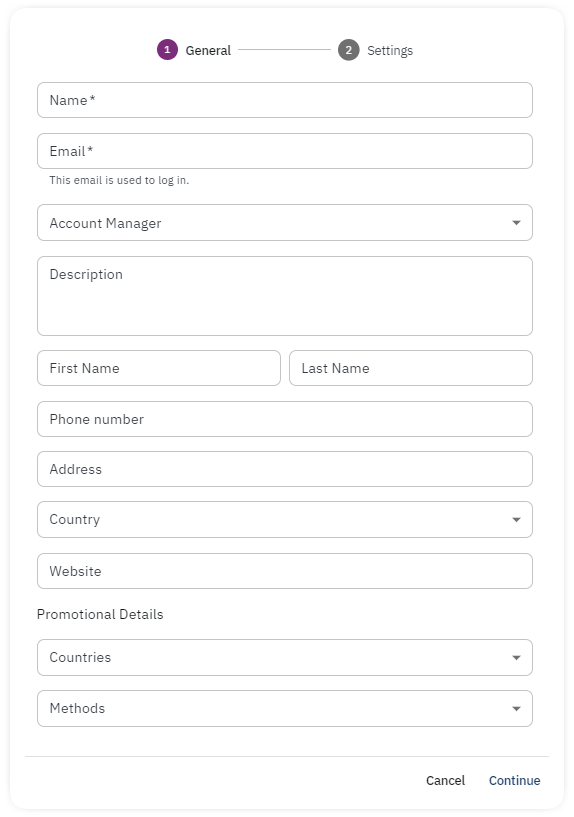
Publisher Settings
- Activated: disabling a publisher will stop it from generating traffic
- Enable Fraud Visibility: if enabled, fraud detection stats will show in publisher’ìs dashboard as well
- Enable Postback Management: in enabled, the publisher can create and manage postbacks
- Tags: use tags to quickly find data related to a publisher
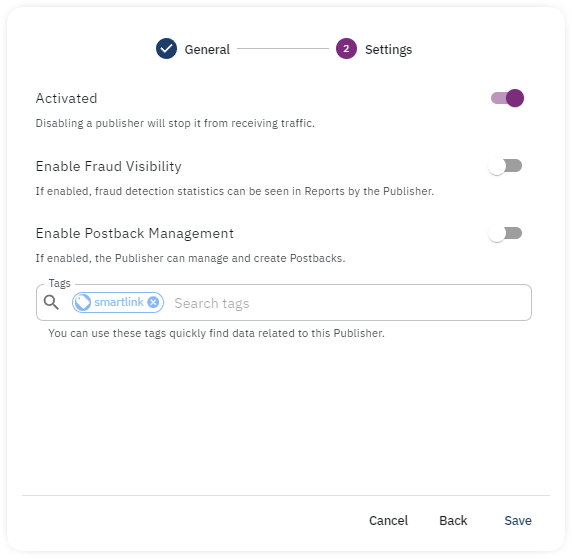
Now you may generate tracking links for the partner and also set his conversion tracking using Postback Manager section.