Introduction
The publisher Publisher Payments Overview page in Integr8 displays the amounts to be paid to publishers based on the selected time frame.
The page shows a table with the following columns:
- Paypal Email, Tiplati ID or Wire Transfer reference contact
- Publisher
- Currency
- Payout
- VAT%
- Payout including Tax
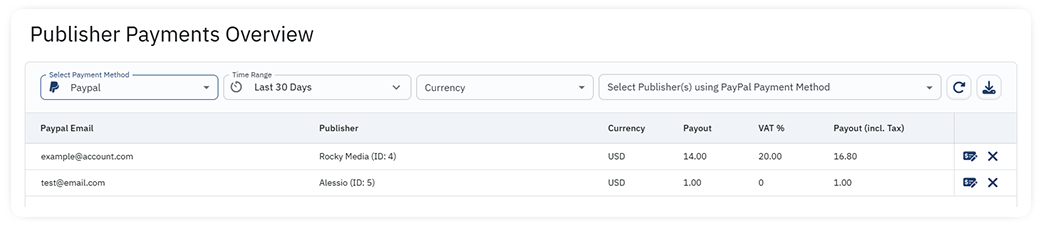
The table can be filtered using the dropdown menus for:
- Payment method
- Time range
- Currency (USD and EURO)
- Publisher
The results can also be exported to CSV by clicking on the Export icon.
Each row in the table provides two options:
- Edit Payout — manually adjust the payout amount.
- Exclude from report — remove the payout from the export and reporting.
How to edit Publisher Billing info:
For publishers to appear in this view, you must first configure their billing information properly.
- Navigate to Publisher > Publishers Management.
- Select a Publisher.
- Go to the Settings TAB > Billing section.
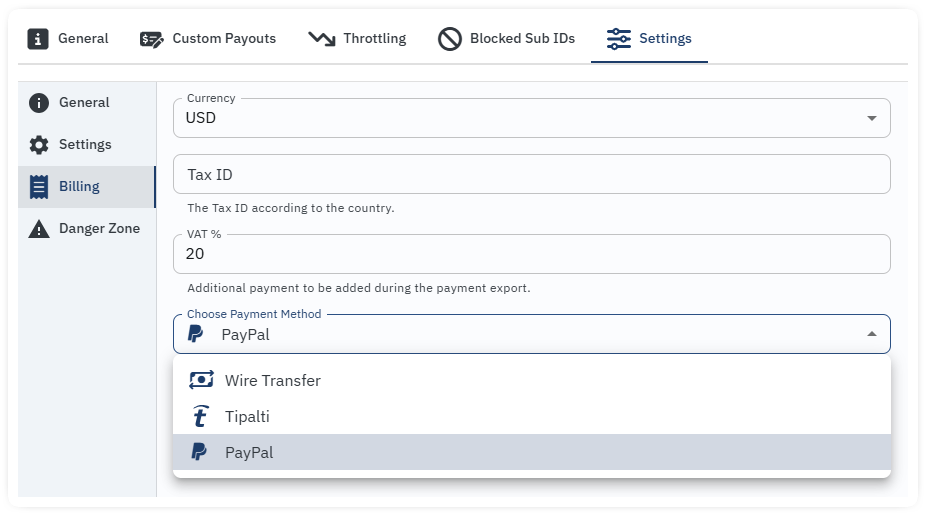
Set:
- Currency
- VAT Number
- VAT Percentage
- Payment Method — choose between Paypal, Tiplati, and Wire Transfer.
If these billing details are not set, the publisher will not show up correctly in the Publisher Payments Overview.