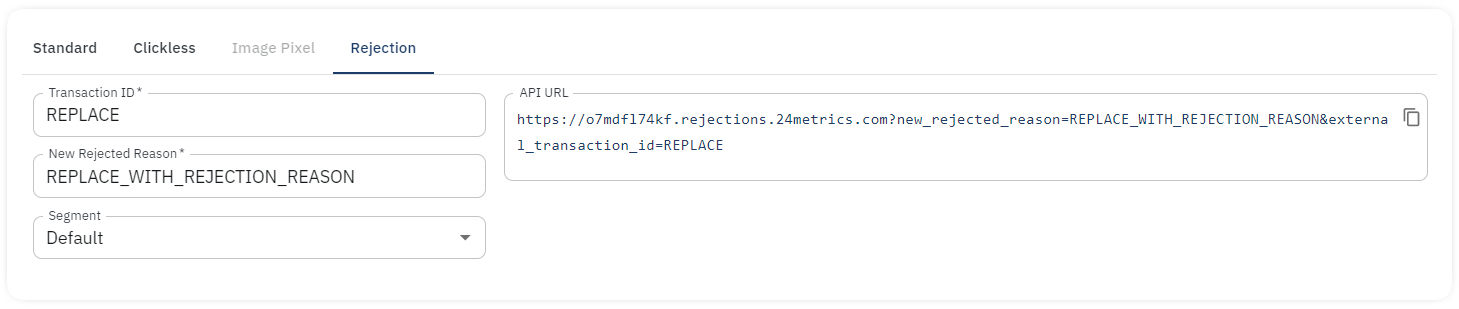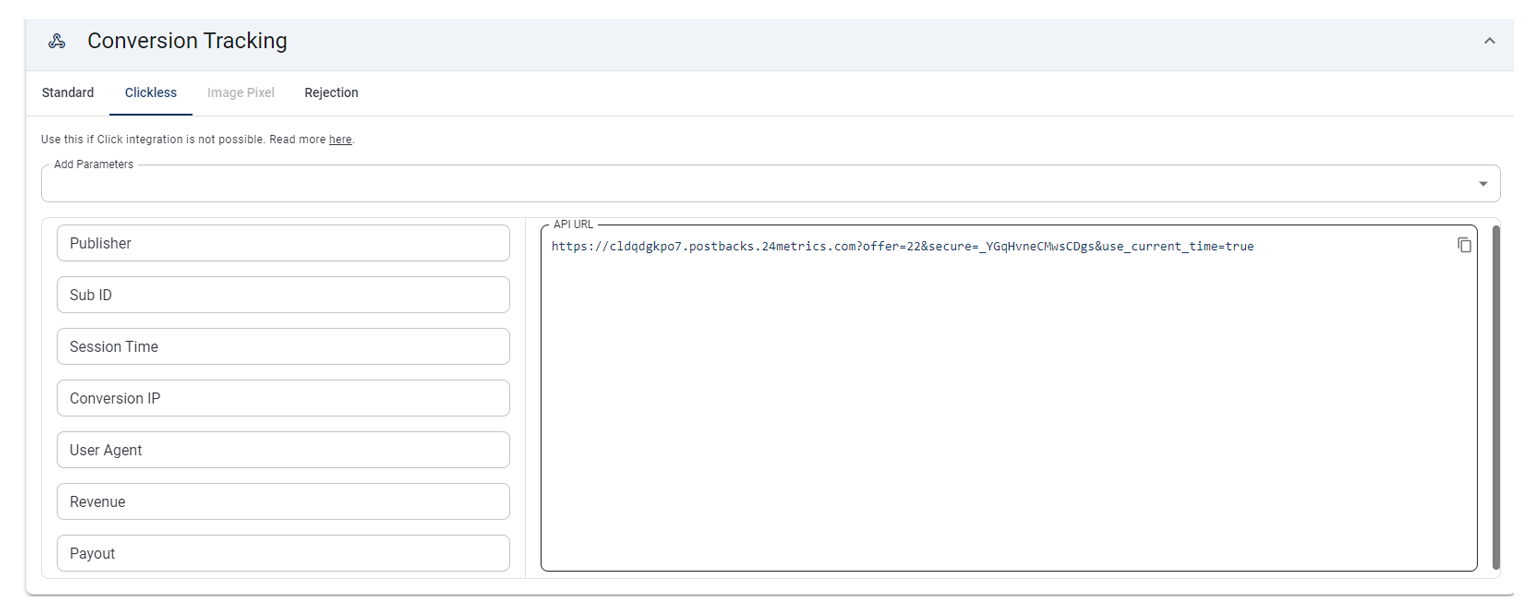Introduction
When a user clicks on an advertisement, a unique transaction_id is generated. This identifier is crucial for conversion tracking, allowing a conversion in Integr8 to be accurately linked to the originating click through a matching transaction_id.
S2S Postback URL
This method enables real-time tracking of conversions by sending server-to-server requests. It is ideal for tracking conversions that result from direct interactions on your website or app. Read our Server Sided Tracking Guide.
When configuring this method, the following parameters can be included in the Postback URL to ensure comprehensive conversion data capture:
- &secure= Unique security token included with the postback.
- &transaction_id= Unique id generated on click and passed via the Postback URL when a conversion is completed.
Postback example:
https://mef3dfl.attribution.integr8.co/?secure=zjjHkaxxxxxN95&transaction_id=REPLACE
Additional parameters can also be included with the Postback URL as needed.
![]()
Where is the Postback URL in Integr8
There are two options available that can be used to track the conversions:
- Global Postback URL
- Offer level Postback URL
1. Global Postback URL
The Global Postback URL, unlike the Offer Postback, can be used globally with all offers. This is usually the preferd method. Follow the next steps to generate a Global Postback URL:
- From the main Menu, navigate to Offers > Tracking Links & Postbacks
- Copy the URL from the section Conversion Global Postback
Additionally, the URL can be configured to include additional parameters as needed.
2. Offer Postback URL
The URL is available in each individual offer settings under the General TAB. The URL will work only with that specific offer as the &secure=xxxx parameter is associated with each offer individually.
In order to generate an Offer Postback URL, follow the next steps:
- Navigate to Offers overview page
- Select the Offer
- In General TAB, scroll down to Conversion Tracking section
- Copy the Postback URL and share it with the Advertiser
Optionally, you may add additional parameters, depending on the case.
Clickless Conversion Postback
The Clickless Conversion Tracking Postback URL caters to scenarios where conversions occur without a directly associated click. This flexibility ensures that conversions are accurately tracked even in the absence of a traditional click-through path. This method allows for the tracking of such conversions via a server-to-server postback, including essential parameters like:
-
&publisher=
-
&sub_id=
-
&session_time=
-
&conversion_ip=
-
&user_agent=
-
&revenue=
-
&payout=
-
&adv_sub_id=
-
&adv_sub_id_2=
-
&adv_sub_id_3=
-
&adv_sub_id_4=
-
&purchase_value=
-
&external_transaction_id=
-
&user_email=
-
&device_id=
Image Pixel
A method that employs a small, transparent image embedded on a webpage or in an email, triggering a conversion tracking event when loaded. It required a custom tracking domain to be previously set.
Rejection Endpoint Postback
The endpoint ca be used by Advertisers to pass an updated status for a conversion that was already generate (fired). This endpoint (postback url), when fired, will allow the Integr8 platform to update the status of a conversion in order to match the Advertiser’s data.
Example:
- A conversion was fired as Approved and is being recorded in Integr8 platform
- After a certain amount of time, the Advertiser invalidates the conversion and fires the Rejection Postback
- Integr8 platform will update the Status of the conversion to Rejected and will also show the advertiser’s Rejection Reason