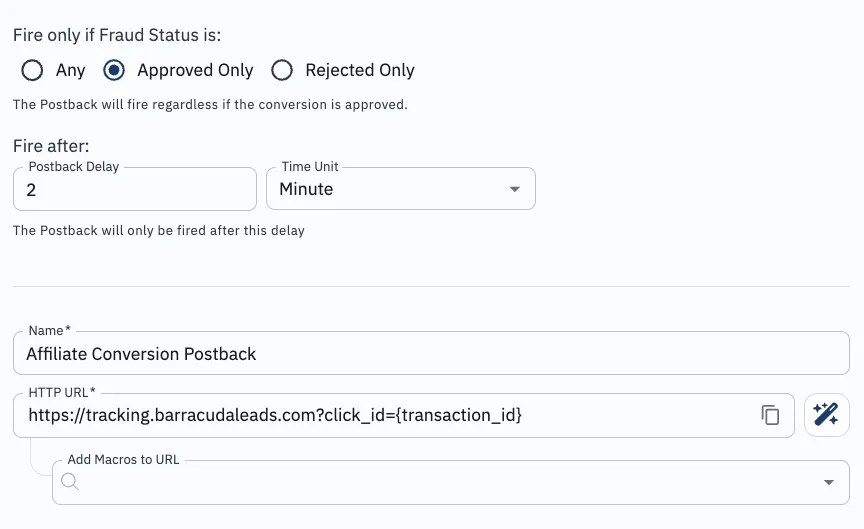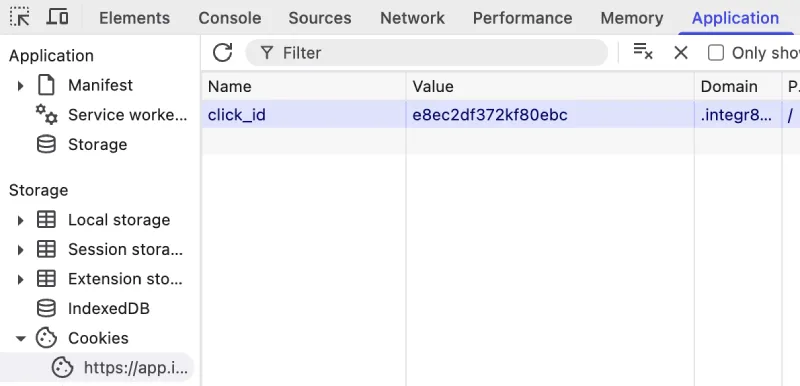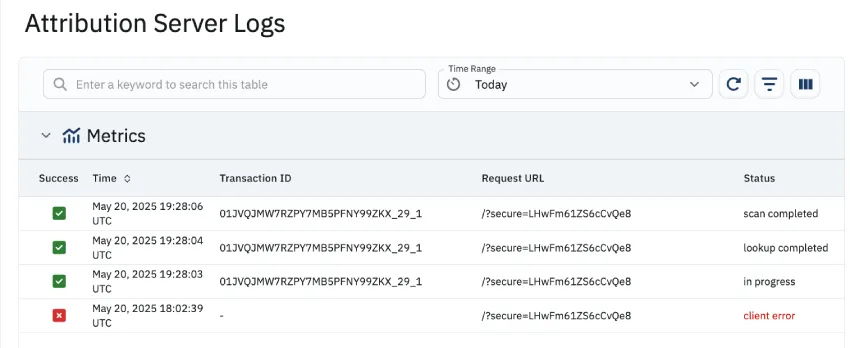Key Takeaways
Server-side tracking is a modern method of tracking user interactions without relying on client-side cookies. It provides enhanced accuracy, privacy compliance, and easy implementation with appropriate tools. 5. Benefits of Switching to Server-Side Tracking:
- Improved accuracy: Eliminates issues related to cookie blockers and browser restrictions.
- Enhanced privacy compliance: Easily aligns with global privacy standards.
- Improved user experience: Reduces page load times by minimizing client-side scripts.
- Greater control over data: Allows marketers to manage and process data directly on their servers, ensuring higher data quality and reducing data loss.
- Reduced impact of ad blockers: Server-side tracking bypasses many ad blockers that typically interfere with client-side tracking scripts.
Benefits of Switching to Server-Side Tracking
- Improved accuracy: Eliminates issues related to cookie blockers and browser restrictions.
- Enhanced privacy compliance: Easily aligns with global privacy standards.
- Better data security: Since all the
- Improved user experience: Reduces page load times by minimizing client-side script
- Better protection against Fraud: from the Publisher Side effectively blocking the ability to manual trigger conversions that do not exist.
Understanding Cookie-Based Tracking Limitations
Cookie-based tracking typically uses small files stored in users’ browsers to track activities across websites. However, this method faces several challenges:
- Browser restrictions and cookie blockers: Increasingly common browser policies limit cookie effectiveness.
- Privacy regulations: Compliance with GDPR, CCPA, and similar privacy regulations is difficult.
- Data accuracy: Cookie-based tracking can lose accuracy due to cookie deletion or blocking, negatively affecting data reliability and attribution.
How Server-Side Tracking Works
In order to migrate from Cookie Dropping we must not use any third party cookies. Instead we are recording all the User Data like Time of the Click, Offer, Publisher and IP-Address in our DataBase. The data stored in the Click Logs will look sth. like this. Every attribution system will store this data as we will need it later to correctly do the attribution at the Conversion Event.
Step1: A User Clicks on a Tracking Link
Step2: The Tracking System passes a Click ID to the redirect URL / Landing Page This must contain a parameter for the the Click ID. (e.g. myshop.com/click_id=xxxxxxx) and will later be used to to attribute the conversion to the right Publisher. Each Click ID is a unique string that does not repeat. Because of its uniqueness it can be linked to a specific Offer / Publisher and any other data that gets collected at Click Level.
Step3: The user performs a Signup / Purchase that triggers. This includes the users personal information like Email, Phone Number but also our Click that we received on the Landing Page. With this information a request (typically a GET request) is made to the Tracking System. Note that this is executed from the Backend and there cannot be manipulated.
In our case of Integr8 – a valid PostBack would look like this can contain additional information (e.g. purchase value or an Order ID). The ClickID (in our system we call it transaction_id) is now beeing returned to the postback url.
The user performs a Signup / Purchase that triggers the Conversion Postback to the platform.
Example Conversion PostBack
https://cldqdgkpo7.attribution.integr8.co?purchase_value=1.00&transaction_id=e8ec2df372kf80ebc
Note: the ClickID is the same as what as originally passed to the landingpage. The system know knows all the information about the user including when we he clicked, how long it took him to complete the conversion, his IP address, Offer and of course the traffic source (Publisher).
Step4: As a last and final step an optional Publisher Postback being sent to Publisher. It works under the same principle as described in the process above and allows the Publisher to also get the Conversion Data without relying on the Advertiser to send this data to him. Server sided tracking is more reliable but also more privacy friendly as only first party data is beeing used.
Implementing Server-Side Tracking
Now that we understand the how Server sided tracking works in detail we can start with the implementation of it. For it to work we will need a few things:
A Tracking Platform that supports CookieLess / Server Sided Tracking
Access to the Partner Marketing Platform Landing Page
Access to the Backend when a Conversion gets recorded
Step 1: Passing the ClickID to the Landing Page:
We need to pass the Click ID (often also called Transaction ID) to the landing page. In our example the parameter is called click_id but it can be called any name as long as it does not conflict with an existing parameter. Additional parameters can be passed but are optional.
![]()
Step 2: Storing the Click in a First Party Cookie or DataBase
With access to the landing page or GoogleTag manager we want to place a little JavaScript code that stores our ClickID in in a 30 day cookie. It automatically reads the parameter &clickid from the URL and stores it in a 30 day lifetime cookie. The time and the parameter can be easily adapted to your needs.
(function() {
const p = new URLSearchParams(location.search).get('click_id');
if (p) {
const d = new Date();
d.setTime(d.getTime() + 30*24*60*60*1000);
document.cookie = `click_id=${encodeURIComponent(p)}; expires=${d.toUTCString()}; path=/`;
}
})();
Step3: Triggering the Conversion Event
In order to this we must read the value of the Cookie “clickid” and pass this data to the backend. This requires some support from your backend engineering team but they should have no problem doing this. Once the Conversion event has been completed the Backend will trigger a GET request to the Tracking System telling it that Click ID e8ec2df372kf80ebc has successfully completed a conversion.
BackEnd Script in Python
import os
import requests
from http.cookies import SimpleCookie
# Example: Read cookie from environment (WSGI-style)
cookie_header = os.environ.get('HTTP_COOKIE', '')
cookie = SimpleCookie()
cookie.load(cookie_header)
click_id = cookie.get('click_id')
if click_id:
click_value = click_id.value
url = f"https://your-tracking-endpoint.com/?transaction_id={click_value}"
response = requests.get(url)
print("Status:", response.status_code)
else:
print("click_id not found in cookies.")
Step4: Triggering the Postback to a Publisher
This steps is done from within your tracking platform. It might also be called Pixel Management or Postback Management. You can send the Publisher’s ClickID when a conversion has been recorded in the tracking platform. Platforms typically also allow sending other data like subid parameters, user_agents or device ID that might be required by the partner.
Step5: Manual Testing
You have now completed all the steps. Ensure that you perform manual tests before implementing it with your partners. This process will teach how to communicate with your partners on what you can send and what data you require from them. Having a good understanding of this entire process enables you to efficiently setup your campaign tracking.
5. Common Pitfalls and How to Fix Them
Lastly we need to address debugging any type of issue. Luckily there are several tools we can use to do this.
ClickIDs are not passed:
Ask your partner to send you a test tracking link. The redirect link can be tested using this free tool that shows each redirect and what parameters are beeing passed on each step.
Problems with the Landing Page Script:
You can manually verify the content of the cookie. Right Click in your browser > Inspect element > Application and filter by the cookie name to see its value.
Check your Server Logs:
This is a screenshot from Integr8. It shows when there was an error and what data has been sent to the server. A common case is that the ClickID is not sent to the correct parameter or the value is empty which then indicates a problem on the Backend implementation.
If your system does not support server logs you can use our free postback analyzer tool to simulate a postback and check what data gets sent there.
Conclusion
Server-side tracking is crucial for modern advertisers seeking accuracy, compliance, and reliability. By 2025, this approach has become the default due to its straightforward implementation and effectiveness. Transitioning is feasible with minimal adjustments. Consider exploring server-side tracking further or contact our team at Integr8 for more guidance.