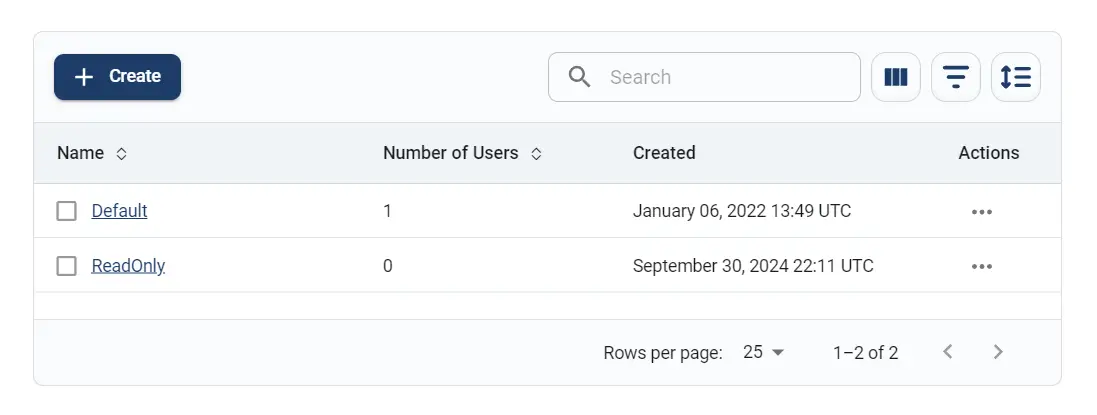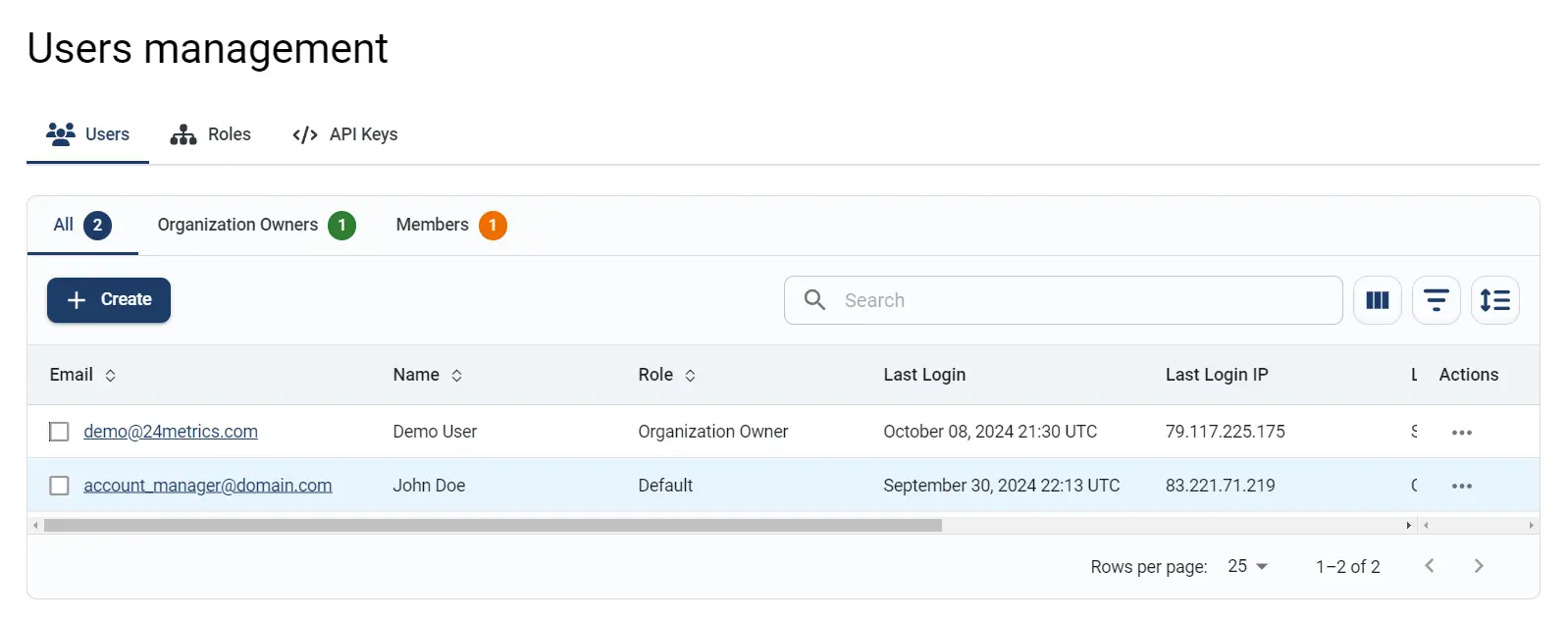Introduction
With integr8 tracking platform, each account allows the creation of various additional users with specific campaign tracker roles. The users can be added by the Admin or other users that were granted the necessary permissions.
Roles
The creation of different roles allows you to assign specific permission to the users registered within your account. A role must be previously created before adding new users. In order to create a new Role, follow the next steps:
- Navigate to Organization > User Management > Roles TAB
- Click + New Role
- Define the permissions
Permissions
- None: can not view or edit
- Read: can view, no edit
- Write: can view and edit
User Creation
To add a new user to your account, follow the next steps:
- Navigate to Organization > User Management section.
- Click on + New User button
- Insert Name, Last name and Email
- Select the Role previously created