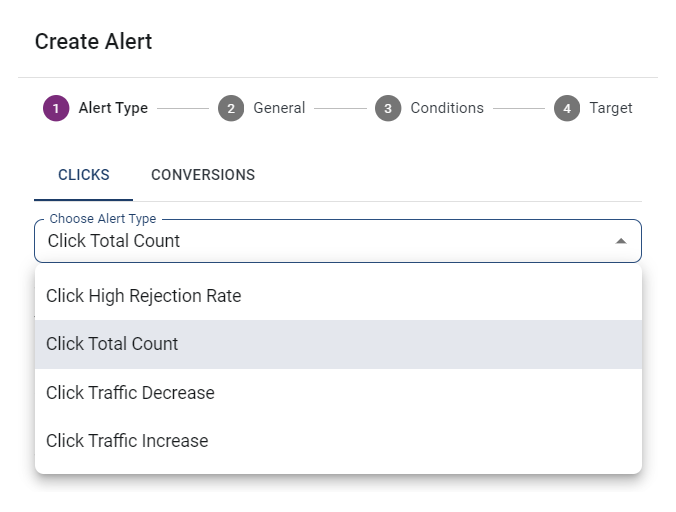Introduction
The Total Count alert tracks clicks and conversions, sending notifications when volumes exceed or fall below the specified thresholds.
Setup Instructions
- Navigate to Alerts menu
- Click the +Create
- Select the Alert Type and click Continue
- Define Name and Rules
- Define Alert Conditions to be fired
- Save