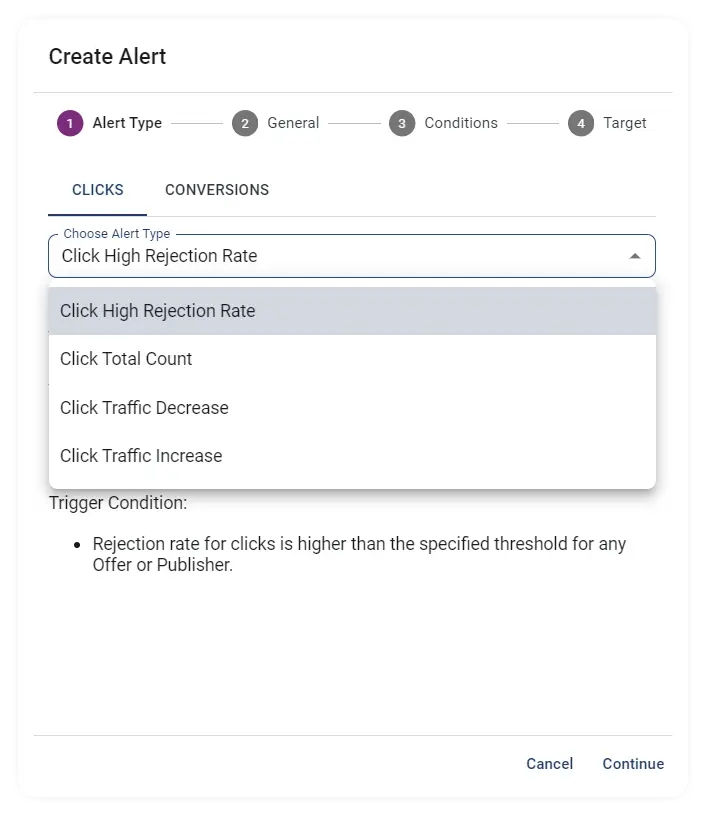High Rejection Rate Alert Setup
Rejection Rate Alerts notify you when the rate of rejected clicks or conversions exceeds a predefined threshold. This helps you take immediate action to investigate and mitigate potential issues related to traffic quality or fraudulent activity.
Steps to Set Up an Alert for High Rejection Rate
Choose Alert Type
- Navigate to the Alerts tab and click +Create to begin the setup wizard. Alerts can be configured for Clicks or Conversions, but only one type can be set per alert.
- Alert Name: Assign a name to the alert and select the desired notification channel.
- Skip Resolved Notifications: Toggle off if you want to be notified when a resolved alert threshold re-triggers.
- Repeat Firing Notifications: Enable to send notifications each time the threshold is met during evaluations. Disable if alerts are too frequent.
- Activated: Use this setting to temporarily disable the alert without deleting it.
Define Alert Conditions
- Target: Choose the specific integration to monitor (useful for accounts with multiple integrations).
- Offer Filters: Add Offer IDs to include in the evaluation. Leave blank to evaluate all offers.
- Publisher Filters: Add Publisher IDs to include in the evaluation. Leave blank to evaluate all publishers.