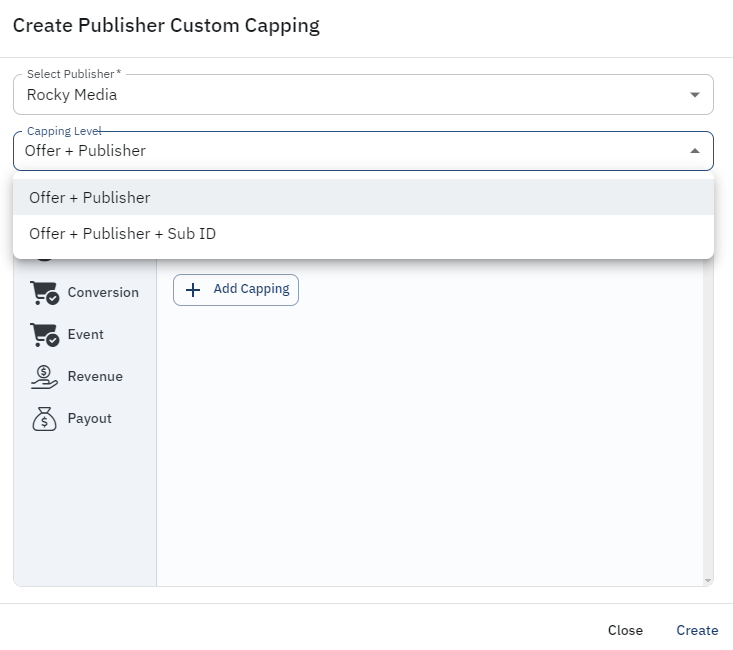Introduction
In Integr8 is possibile to set two type of offer cappings:
- Global offer capping
- Custom offer capping applied on specific Publisher or Publisher + SubID
Note: Both offer cappings types can be used, however, custom cappings have the priority and will not consider the global offer capping.
Offer capping
- Go to Offers page
- Select an offer and go to Cappings TAB
- Activate/Edit the Global Capping as needed
- Define theTimeZone
- Enable Soft Capping: if enabled, capped conversions and events will be marked as Pending
- Define the necessary cappings for Clicks, Conversions, Impressions, Payout, Events and Revenue
- Click Save to apply the new settings
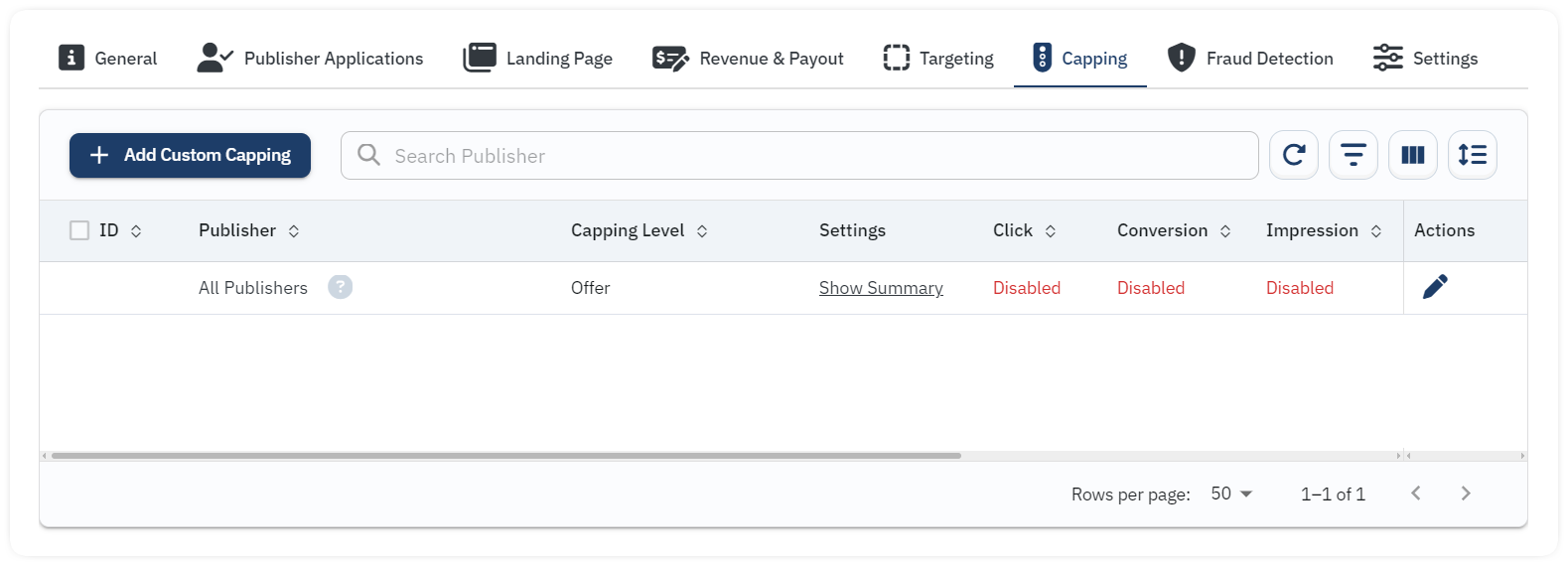
Custom Publisher Cappings
- Inside the same section as above, you may crate custom cappings for specific publishers or publisher + sub_id:
- Click on +Add Custom Cappings button
- Select a Publisher from the dropdown menu
- Select the Capping Level: Offer + Pubisher – OR – Offer + Publisher + SubID
- Select the capping options to activate and add the interval and value for: Clicks, Conversions, Impressions, Payout, Events, Revenue