Introduction
The Device ID filter screens for device IDs that don’t match the standard UUID format: 36 characters structured as 8-4-4-4-12 (e.g., 68753A44-4D6F-1226-9C60-0050E4C00067). Any deviation from this format, such as missing characters, incorrect structure, or malformed entries—triggers an automatic rejection.
This is essential for identifying and blocking fraudulent traffic from bots, emulators, or spoofed devices that often submit fake or malformed identifiers.
How to Enable It
Activating the Device ID Check filter is straightforward and requires just two steps within the Integr8 platform. Once enabled, it begins validating device IDs in real time across all incoming traffic.
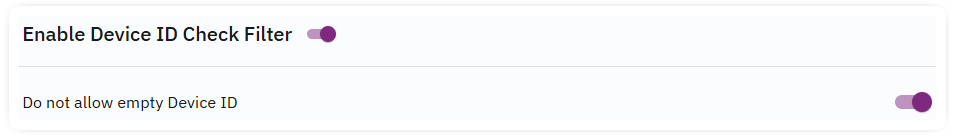
Why It Matters
Invalid or missing device IDs are a red flag for fraudulent activity. By enforcing strict validation, this filter helps maintain data integrity, improves campaign accuracy, and protects your ad spend from being wasted on illegitimate traffic.