Introduction
Integr8 provides robust data analytics capabilities, enabling users to filter and group results by virtually any data point. This is facilitated by a comprehensive suite of reporting tools, including overview reporting, click, impression, conversions, events logs, etc.
Click Report
The report feature offers detailed insights into click data from campaigns. Users can view and export this data while grouping and filtering by parameters such as Publisher, Offer, Sub ID, User Agent, IP Address, Browser Language, Status, Rejection Reasons and much more.
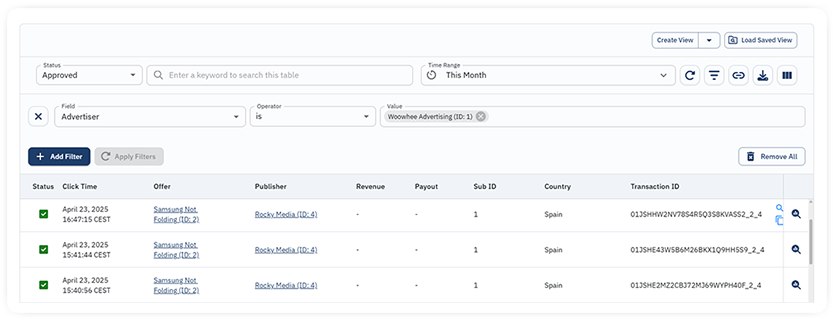
Key Features
Data Limits:
- View up to 2,000 clicks directly in the user interface.
- Export up to 2 million clicks for comprehensive analysis.
Customizable Columns:
- Tailor your report by showing or hiding specific data columns using the Edit Columns button.
- Customize and save the report view to be used later on and save time with the column and filter selection.
Export to CSV:
- Export reports in CSV format for easy analysis and download them from the Download Centre.
Click Report Usage Tip
For large datasets, searching specific data points, such as IP addresses, may result in delays. To avoid timeouts, consider reducing the time interval to improve performance. Integr8’s Click Report equips users with granular insights and flexible reporting, ensuring effective campaign monitoring and data-driven decision-making.