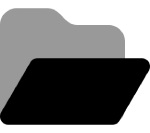Reports and Analytics
Postback Logs
Last Updated: April 26, 2025Postback logs provide detailed insights into affiliate postback data, including firing time, transaction IDs, status codes, and error responses, enabling precise analysis and troubleshooting in partner marketing.
Download Center
Last Updated: April 27, 2025The Download Center in Integr8’s platform allows users to export up to 5 million rows of detailed reports, including clicks, conversions, and events, available for download for 90 days after generation.
Server Logs
Last Updated: April 27, 2025Server logs in Integr8's platform capture comprehensive data, including conversions, rejections, and error responses, providing essential insights into attribution, latency, and transaction statuses for detailed tracking and troubleshooting.
Export Reports
Last Updated: May 9, 2025Introduction Export reports feature in Integr8 allows the possibility to download the data to a CSV file so that can be analyzed off line as well or shared with other team members and departments. Reports to export The logs available for export are:Overview report Click Report Events / Conversions Postback Logs Daily Reports Impressions Reports...
Shared Reports
Last Updated: April 27, 2025Shared reports in Integr8's platform allow affiliates to view specific data insights through public links, covering overview, click, conversion, and event reports for streamlined partner reporting and collaboration.
Conversion and Events Report
Last Updated: May 9, 2025Introduction The Integr8 tracking platform offers powerful data analytics capabilities, enabling users to filter and group results by virtually any data point. The platform provides a variety of reporting tools, including click logs, postback and server logs, shared reports and more. The conversion and events report feature allows users to access and export raw conversion...
Click Reports
Last Updated: May 9, 2025Introduction Integr8 provides robust data analytics capabilities, enabling users to filter and group results by virtually any data point. This is facilitated by a comprehensive suite of reporting tools, including overview reporting, click, impression, conversions, events logs, etc. Click Report The report feature offers detailed insights into click data from campaigns. Users can view and...
Traffic Insights
Last Updated: May 23, 2025Introduction Traffic Insights is a powerful tool for real-time traffic analysis, providing a quick overview of key data points to facilitate fast and informed decision-making. Activation The functions is accessible through the Overview Report. To enable this feature, follow these steps: Navigate to the Reports -> Overview Report section. Click the Edit Columns icon. Toggle the...
Overview Reports
Last Updated: May 9, 2025Introduction There are two types of overview reports: Overview Report (Global) Events Overview Report The global Overview Report offer a global analysis of click, impression and conversion data, providing insights by Advertiser, Publisher, Offer, and SubID. With its interactive dashboard, users can easily access key metrics and fraud profiles in a centralized view. The...