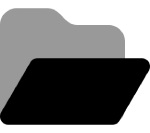Alert Management
Traffic Increase or Decrease
Last Updated: December 12, 2024Introduction The Traffic Increase and Decrease alerts will trigger notifications when clicks or conversions volumes are lower or higher then the percentage threshold set. The time period for the checks can be set 2, 4 or 6 days in the past to be compared with “yesterday” volumes. Setup Instructions Navigate to Alerts Management Click the...
Total Volume Count
Last Updated: December 12, 2024Introduction The Total Count alert tracks clicks and conversions, sending notifications when volumes exceed or fall below the specified thresholds. Setup Instructions Navigate to Alerts menu Click the +Create Select the Alert Type and click Continue Define Name and Rules Define Alert Conditions to be fired Save
Rejection Rate Alert
Last Updated: December 12, 2024High Rejection Rate Alert Setup Rejection Rate Alerts notify you when the rate of rejected clicks or conversions exceeds a predefined threshold. This helps you take immediate action to investigate and mitigate potential issues related to traffic quality or fraudulent activity. Steps to Set Up an Alert for High Rejection Rate Choose Alert Type Navigate...
Notifications and Alerts
Last Updated: May 9, 2025Introduction The best way to stay in control is by using a tool that automates part of the work for you. With Integr8, you can set up customized alerts and notifications to be automatically sent via email or a Slack channel. Notifications and Alerts Channel Setup Before configuring any alert, you need to define one...