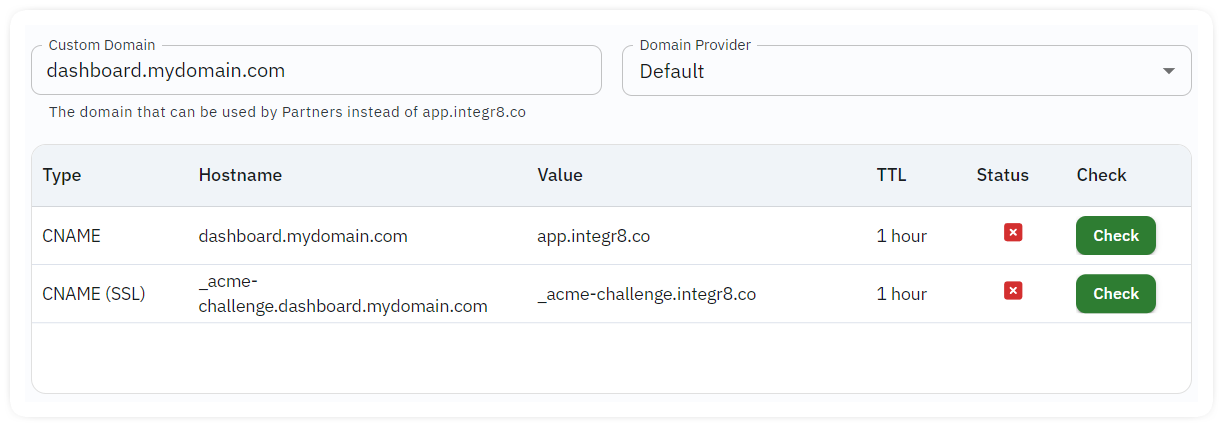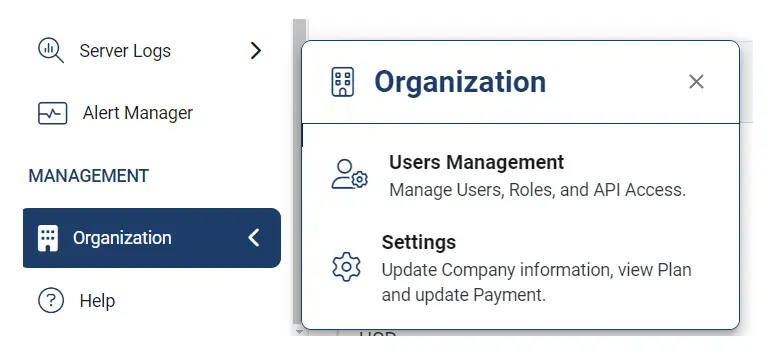Introduction
Setting up an Affiliate Dashboard for publisher login allows affiliates to access a custom dashboard to view their statistics, explore available offers, generate tracking links, and configure postbacks for their own affiliates. Follow these steps to set up your affiliate login access:
White-label Setup
- From the main menu, go to Organization and select Settings:
- Select Settings TAB.
- Select “Partner Login” from the menu.
Profile Settings
Company Name:
Choose a clear and recognizable title for your organization that will appear on the white label affiliate dashboard.
Infomation Text:
Add short description. This field is optional, leave empty if necesary.
Terms and Conditions:
Draft or copy your terms and conditions and Insert them into the provided field. These terms will be accepted by your partners during their registration process.
Enable Publisher Signup:
If enabled, new Publishers are allowed to signup to your organization.
An email message will be sent to the listed emails each time a new publisher signups.
Support Email:
Define an email address that will be displayed to your affiliates for help and support.

Dashboard Branding
Comapany Logo:
It will show in Emails, Login page and Sign-up page.
Company Dashboard Logo
It will show in the Dashboard expanded Sidebar.
Company Icon
It will show as Browser favicon and in the Dashboard collapsed Sidebar.
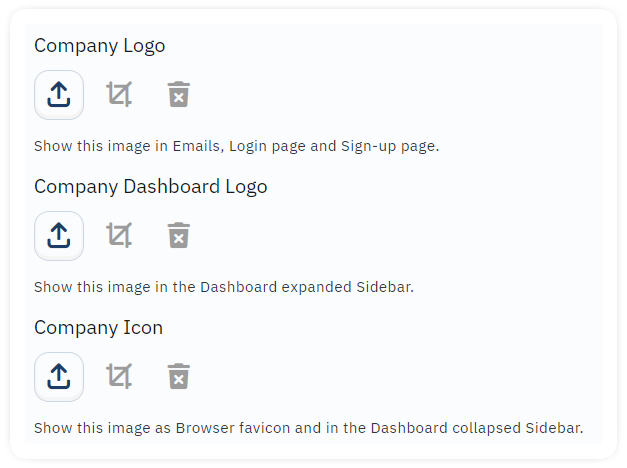
Custom Domain:
Define the domain that will be used for your custom publisher login. ( Example: offers.mydomain.com )
CNAME – DNS Records:
Log in to your hosting provider’s control panel, navigate to the DNS Records section and add the generated CNAME records to link your subdomain with your White Label dashboard.