ISP Filter: Blocking Fraudulent Traffic by ISP
The ISP Filter is a fraud prevention tool that blocks traffic from specific Internet Service Providers (ISPs) known for generating fraudulent activities. TIt is a critical fraud prevention tool designed to block traffic from providers known for generating fraudulent or low-quality traffic.
By maintaining a blacklist of such ISPs, the filter prevents invalid clicks and protects ad campaigns from being undermined by fraudsters. This filter works by adding the ISP’s name to a blacklist, which then blocks any clicks originating from these sources.
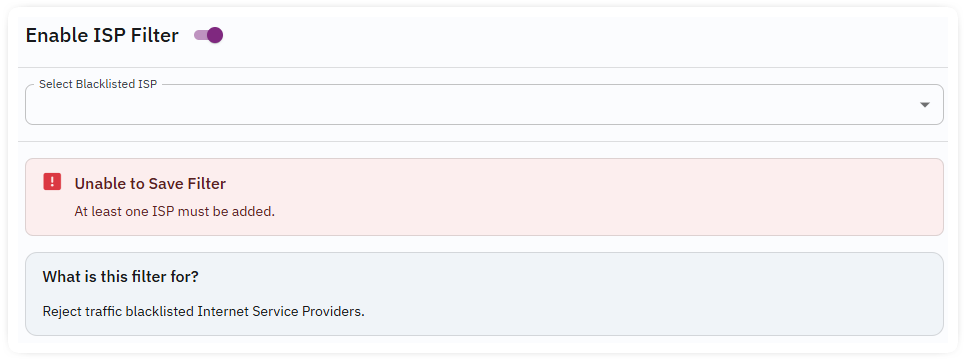
How It Works
Blacklist-Based Blocking: The filter maintains a list of ISPs associated with fraudulent activities. Any traffic originating from these blacklisted ISPs is automatically blocked.
Customizable ISP Selection: Users can select from a comprehensive list of ISPs to add to their blacklist, tailoring the filter to their specific needs.
Real-Time Protection: The filter operates in real-time, ensuring that fraudulent traffic is blocked immediately, thereby safeguarding ad campaigns from potential fraud.
Setup Instructions
Navigate to Offers -> Fraud Detection Group -> Select a filter group to edit:
- Access the ISP Filter Settings: Navigate to the ISP Filter section in your filter group.
- Select ISPs to Block: Browse through the list of available ISPs and select those you wish to block.
- Add to Blacklist: Add the selected ISPs to your blacklist to activate the filter.
- Save Changes: Ensure you save your settings to apply the changes.
Best Practice
- Regularly Update Blacklist: Periodically review and update your blacklist to include new ISPs that may be associated with fraudulent activities.
- Monitor Traffic Reports: Keep an eye on your traffic reports to identify any unusual patterns that may indicate the need to update your ISP blacklist.
- Combine with Other Filters: Use the ISP Filter in conjunction with other fraud detection tools for comprehensive protection.