Introduction
The Third Party Conversion Rejection Endpoint allows advertisers to programmatically reject previously approved conversions or update the rejection reason using a secure server-to-server (S2S) postback. This is typically used when advertisers detect fraudulent activity or invalid conversions either in real-time or through post-attribution analysis.
https://id.domain.com?new_rejected_reason=REPLACE_WITH_REJECTION_REASON&transaction_id=REPLACE
| Parameter | Required | Description |
|---|---|---|
| transaction_id | Yes | Unique ID of the conversion provided during the initial postback. |
| new_rejected_reason |
Yes | Reason provided by the advertiser for rejecting the conversion (e.g., “bot_traffic”, “duplicate”, “chargeback”, etc.).transaction_id Unique ID of the conversion provided during the initial postback. |
Rejection Endpoint URL
There are two types of S2S postback URLs (rejection endpoints) you can use: Global and Offer-level.
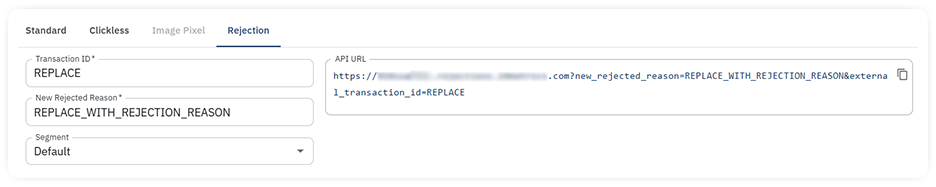
Offer-Level Rejection URL
- Navigate to the specific Offer.
- Go to Conversion Tracking → Rejection tab.
- Copy the provided URL.
- Share this URL with the advertiser.
Note: This URL is valid only for the selected offer. You must generate and share a separate URL for each offer.
Global Rejection URL
- Navigate to Offers → Tracking Links & Postbacks → Rejection tab.
- Copy the global rejection URL.
- Share this URL with the advertiser.
Note: This URL is valid for all offers, so there’s no need to create separate URLs for each one.
Behavior:
- If the conversion is currently Approved, the status will change to Rejected with the provided new_rejected_reason.
- If the conversion is already Rejected, the rejection reason will be updated to the newly supplied one.
- Only conversions that were successfully tracked and attributed by the Integr8 platform can be updated using this endpoint.
- No action is taken if the transaction_id is invalid or not found.
Use Cases:
- Fraud detection tools flag conversions after the fact (e.g., affiliate sends fake traffic).
- Payment processors report chargebacks post-conversion.
- Behavioral anomalies are detected requiring rejection.
Security best practice:
Only share the endpoint with trusted advertisers. Ensure all traffic to the endpoint uses HTTPS. Rate-limit and log access for monitoring misuse.