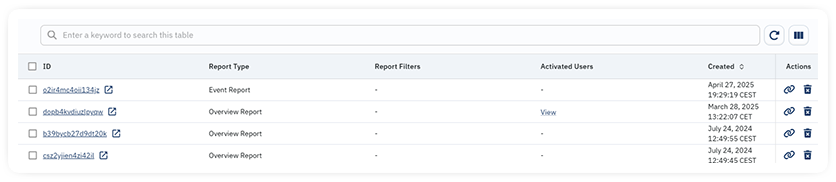Introduction
Shared logs in the Integr8 platform enable affiliates to access specific results via a public link. These reports can be used for Overview, Click, Conversion and Event reporting.
Generate Reports
- Navigate to the Reports section and select the report type (Overview, Click, Conversion or Events).
- Apply necessary filters (Integration, Date range, columns, etc).
- Click “Generate Report.”
- Click the Share Report icon, copy the report link, and share it with the partner.
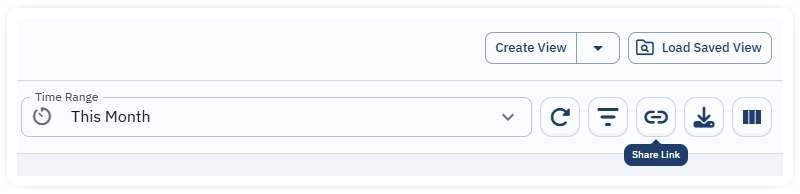
Reports Management
Go to Reports -> Shared Reports to view, copy, or delete shared reports.