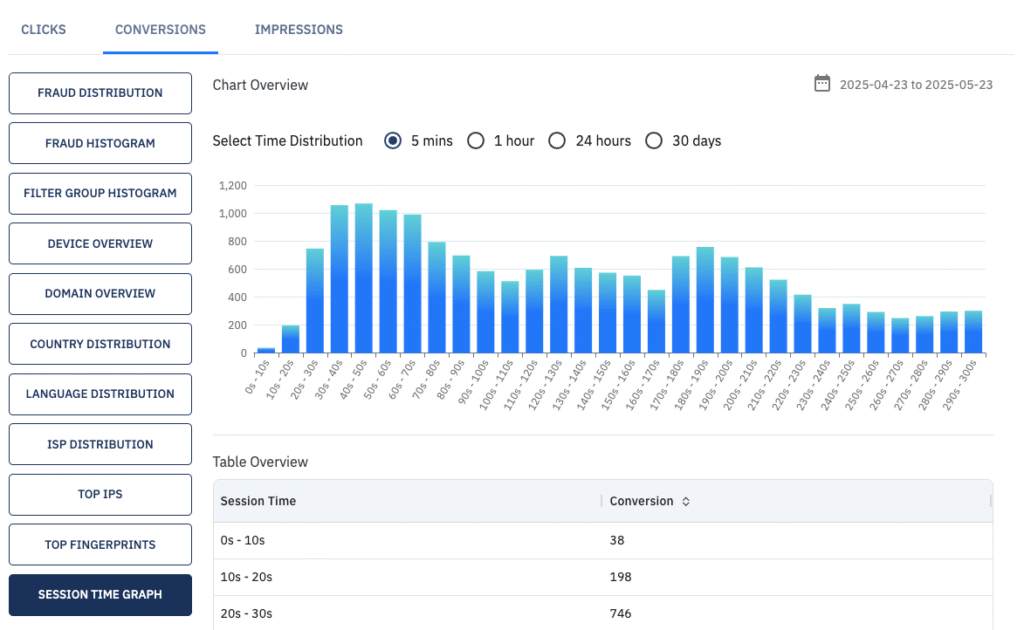Introduction
Traffic Insights is a powerful tool for real-time traffic analysis, providing a quick overview of key data points to facilitate fast and informed decision-making.
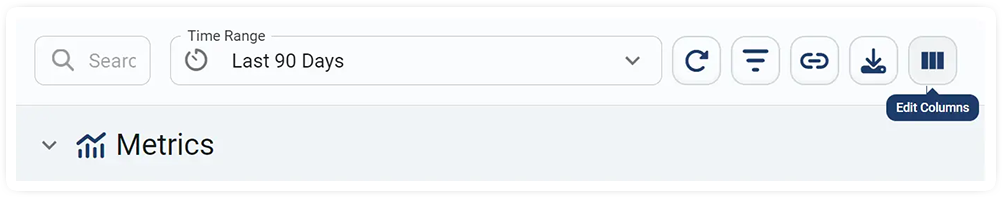
Activation
The functions is accessible through the Overview Report. To enable this feature, follow these steps:
- Navigate to the Reports -> Overview Report section.
- Click the Edit Columns icon.
- Toggle the Traffic Insights option to “On.”
Once activated, the “Show Details” button becomes visible in reports. Clicking it opens a popup window with essential data for rapid analysis.
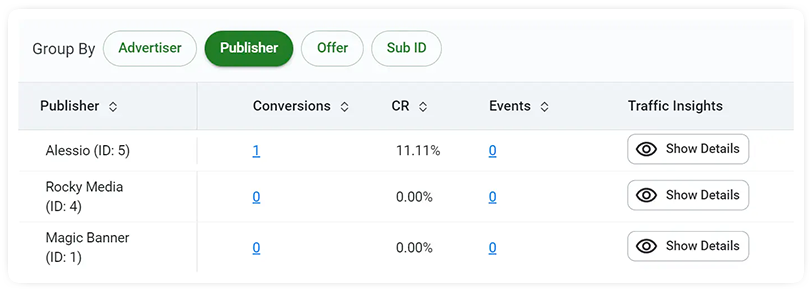
Key Features
Traffic Insights provides a comprehensive snapshot of traffic performance, including clicks, impressions, conversions, and events. Traffic Insights equips users with the data they need for efficient monitoring and optimizations of traffic performance. Key features include:
Fraud Distribution: A global summary of rejection reasons.
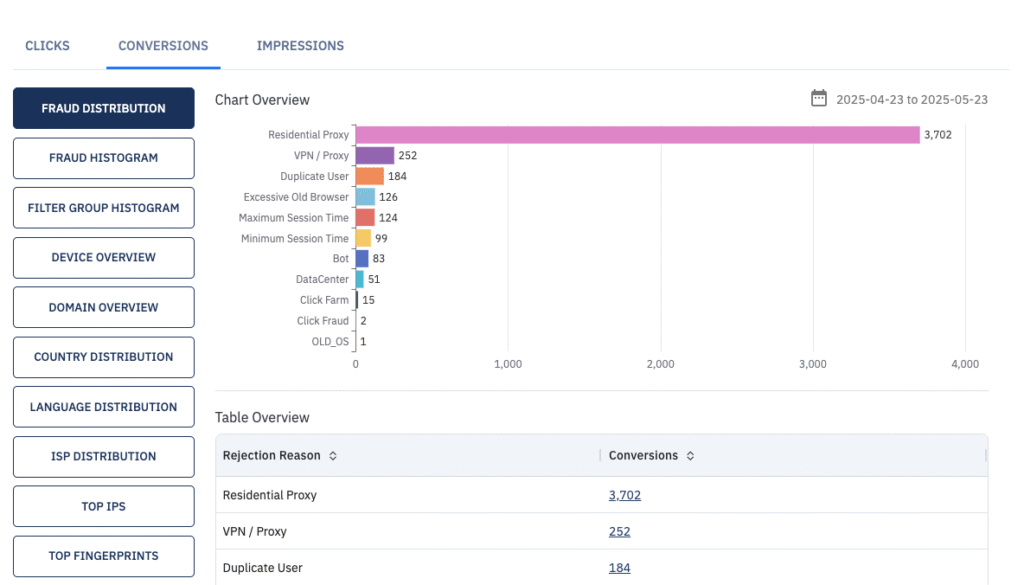
Fraud Histogram: Hourly visualization of fraud distribution.
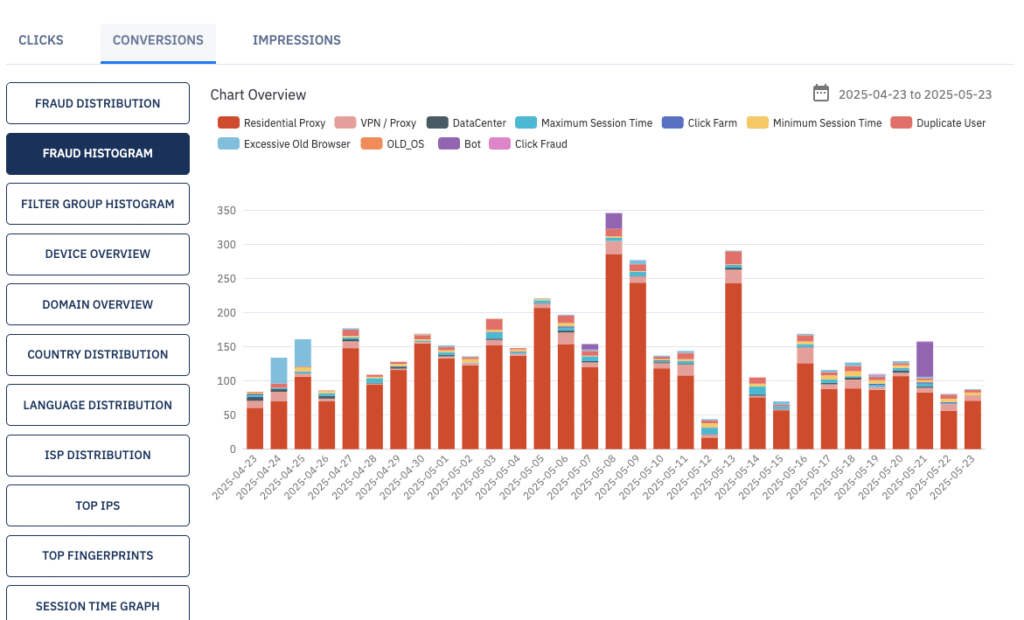
Filter Group Histogram: Insights into filter group usage per hour.
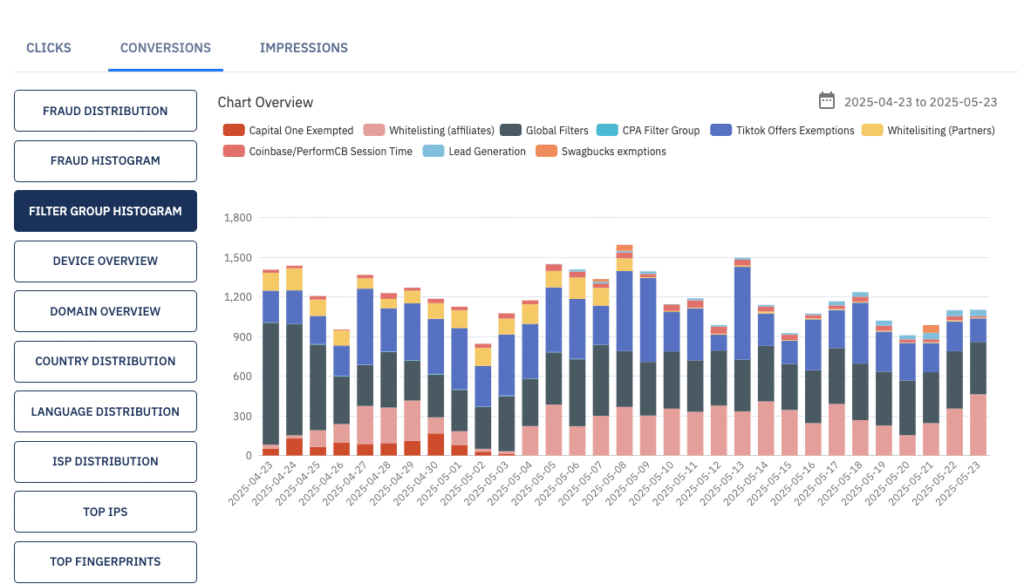
Device Overview: OS and browser distribution analysis.
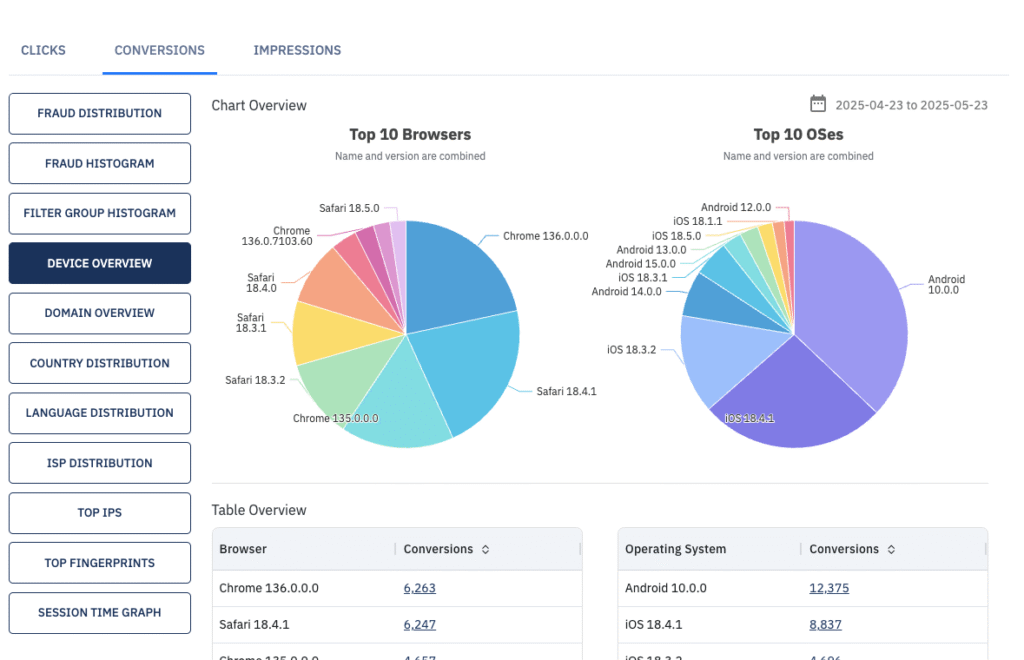
Country Distribution: Geographical breakdown of traffic.
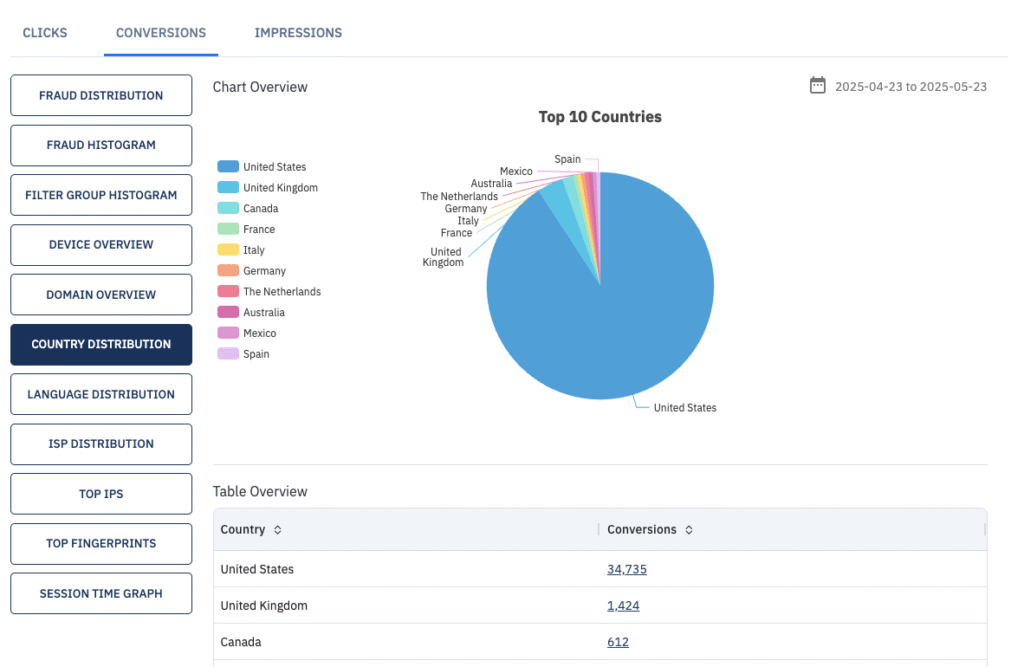
Language Distribution: Traffic segmentation by language.
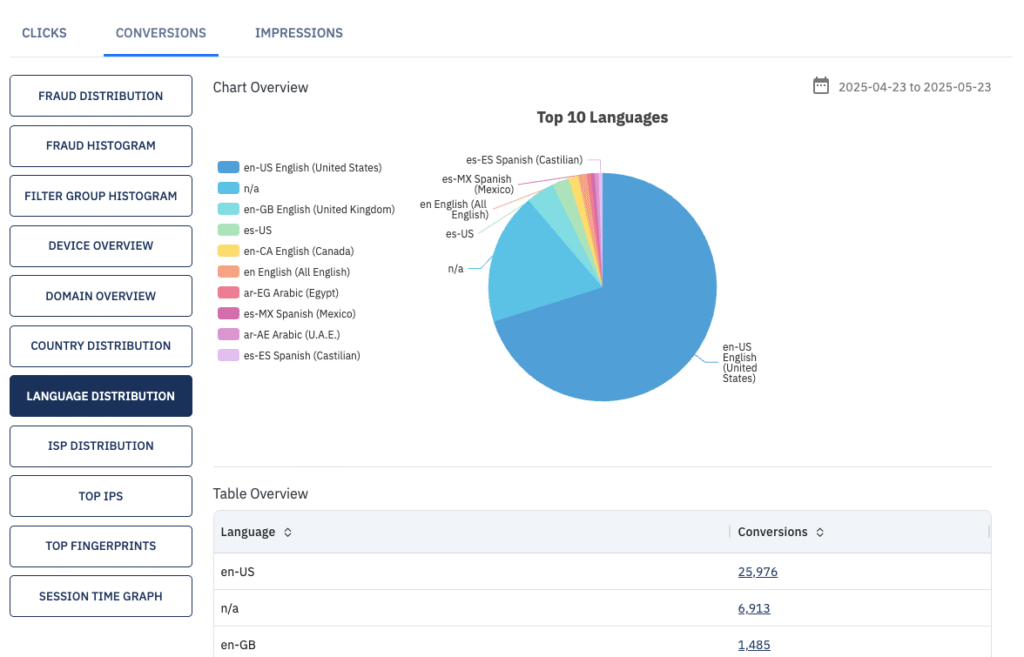
ISP Distribution: Insights into Internet Service Providers.
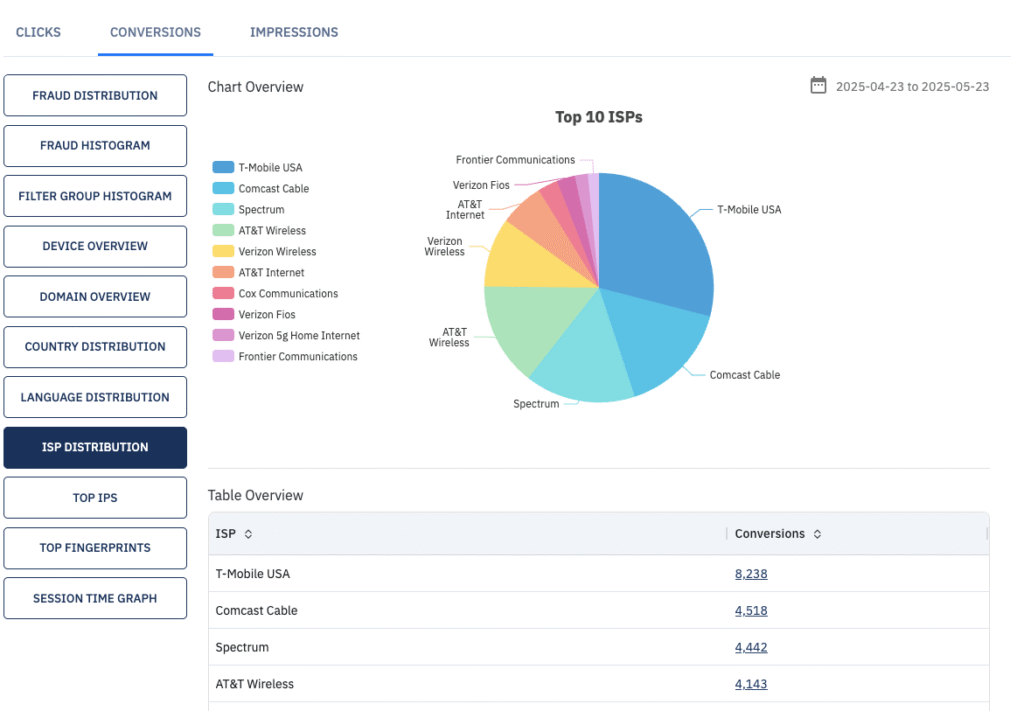
Top IPs: Highlighting the most active IP addresses.
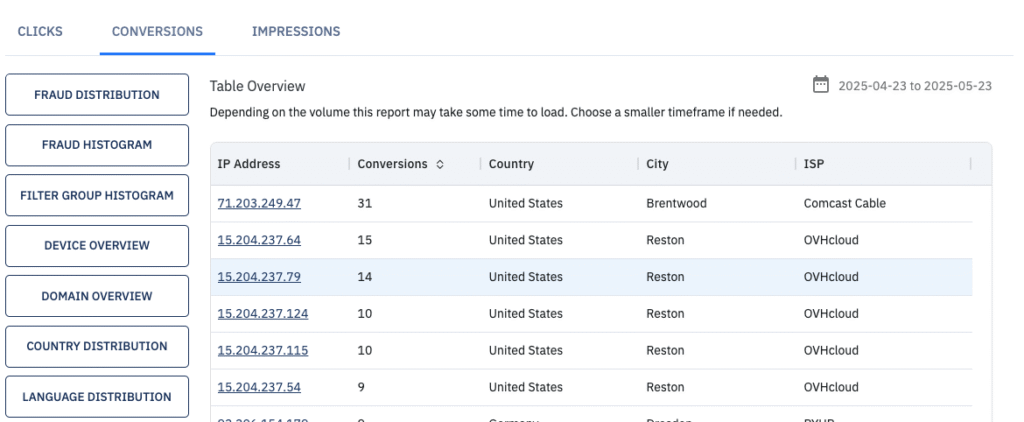
Session Time Graph