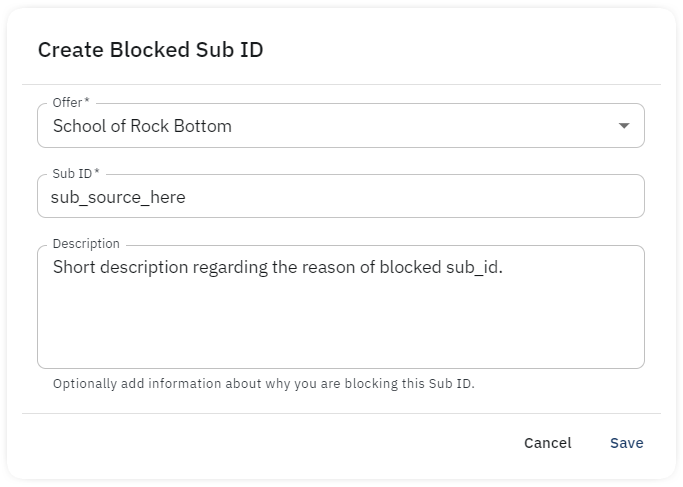Introduction
In Integr8 tracking platform you have the option to block specific Sub-IDs when you do not want to receive any data from those sub sources.
Setup
- Navigate to Publishers overview page
- Select a publisher and go to Blocked Sub-IDs TAB
- Click + Create button
- Select Offer from the drop-down menu
- Insert a Sub-ID value to block
- Optionally, add a description of the blocking reason
- Click Save