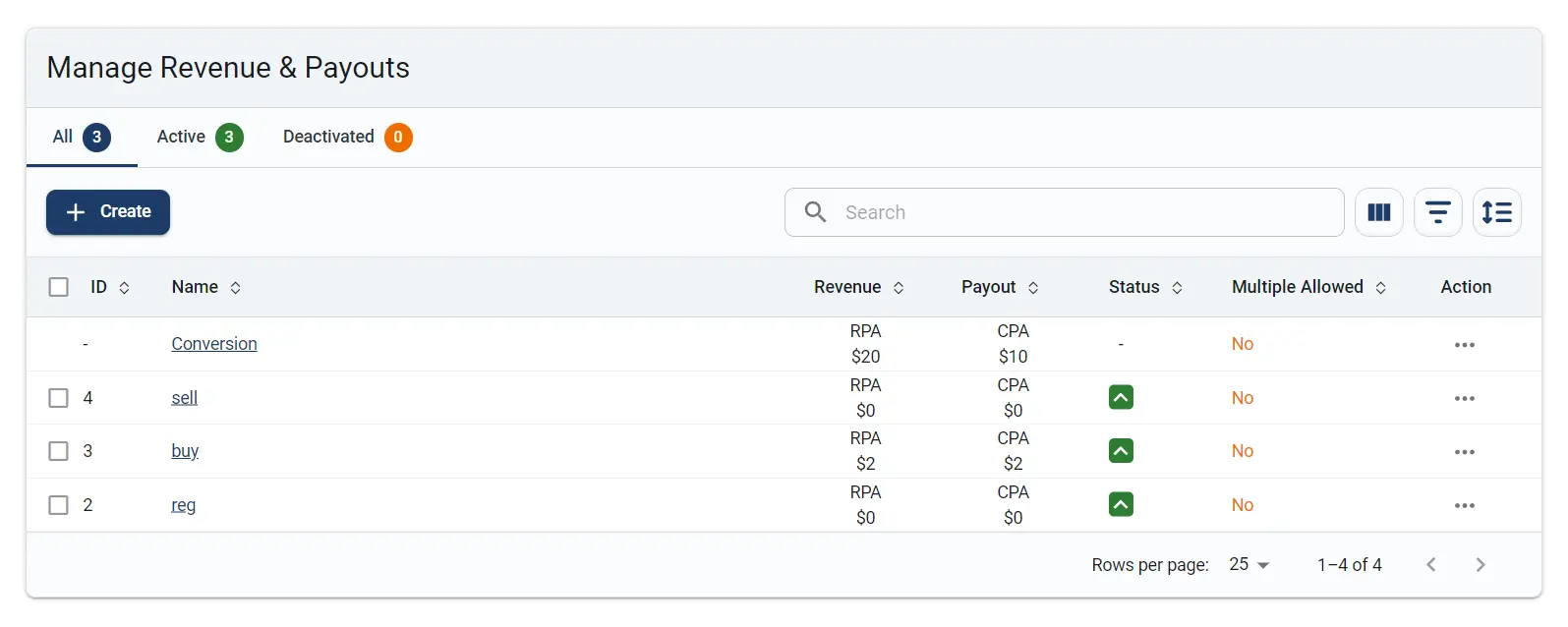Introduction
Global offer Revenue and Payout can be set on offer level in each Offer settings. For Events Revenue and Payout, create the Event first in the same section. However, it is also possible to define custom payouts on Publisher level for any offer.
Global Revenue and Payout
- Navigate to Offers
- Select and offer and click on Revenue & Payout TAB
- Edit Conversion or an Event global revenue and payout
- Optionally, turn on the switch to Allow Duplicate Conversions and/or Events, it will allow multiple conversions and events with the same Transaction ID.