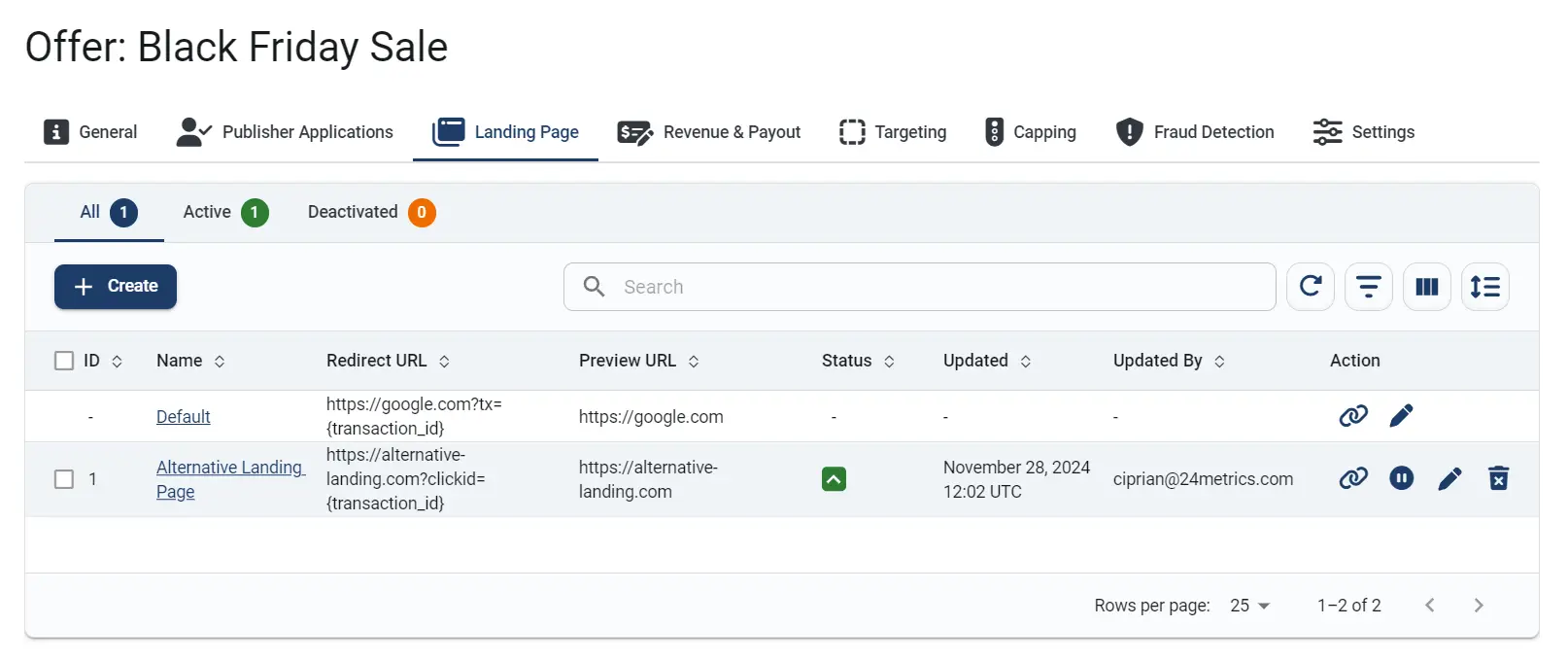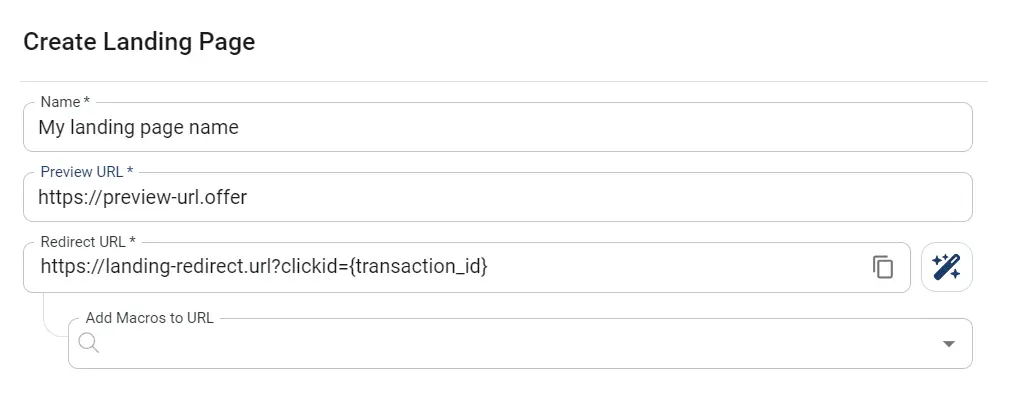Introduction
For each offer, there is a default landing page define during the offer creation. Various additional landing pages can also be added at any time. The mapping of the landing page link follows the same logic used for offer parameter mapping.
Setup
Go to the Offers section and select the offer to be edited, then follow the steps below:
- Click on Landing Page TAB
- Click on +Create button to add a new landing page
- Insert in a Name to identify your new page
- Set the preview URL
- Set the Redirect URL and Parameters
- Click Save