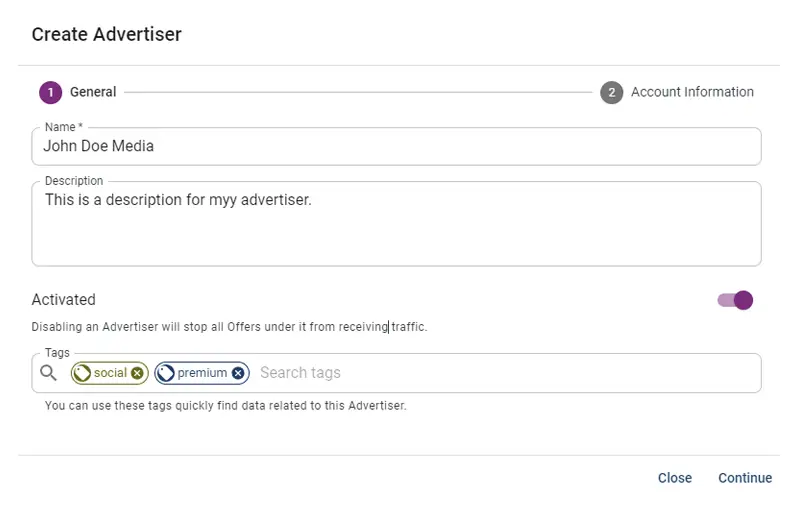Introduction
The Advertiser creation is the first step to take before setting up any new offer and start an ad campagin tracking. Offers are always related to an Advertiser that has to be created upfront.
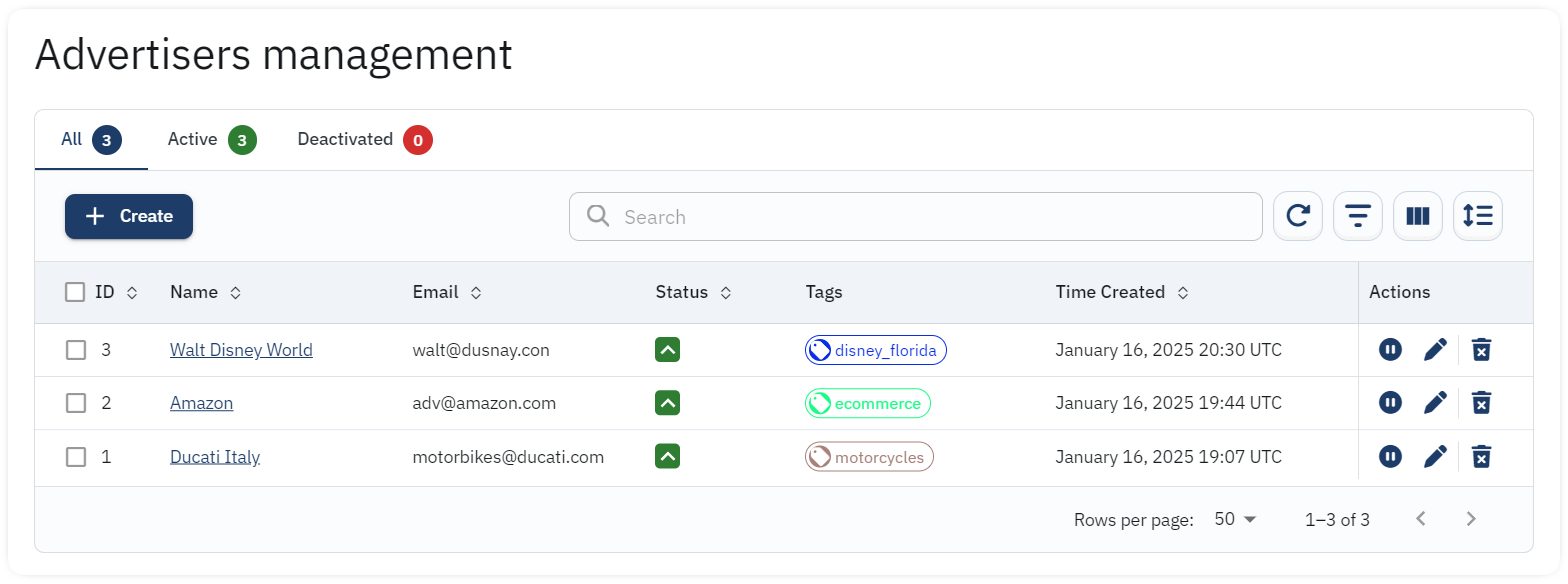
Setup
In order to create an Advertiser, follow these steps:
- Go to Advertiser section from the main menu
- Click on + Add New Advertiser button
- Follow the setup wizard and fill all the required fields
- Click Save button to complete the setup
Hint
Optionally you can create various Advertisers for your offers or only one in case all offers should be related to your account only. You may also use “Advertisers” as a grouping “category” for your offers. Later on, this groupping can turn useful when you want to apply specific rules, targeting or anti-fraud filters on “Advertiser” level so all offers grouped under a specific Advertiser will follow those rules.
NOTE: More advertisers can be created at any given moment and offers can be assigned to any of them at any time.