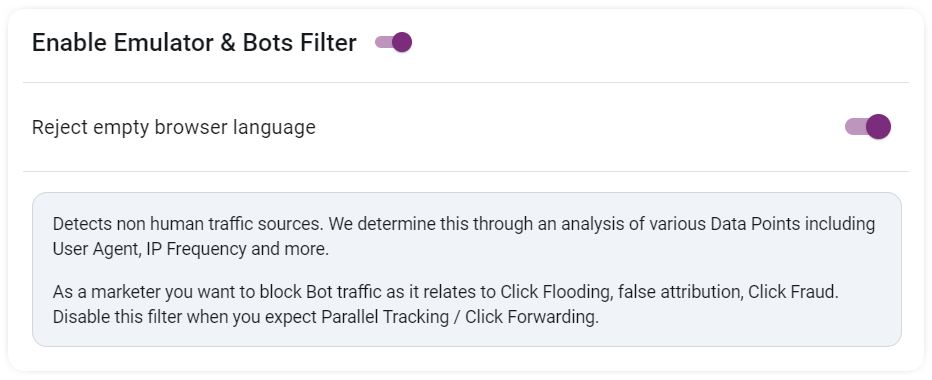Introduction
The Emulator and Bots filter is designed to detect and block non-human traffic sources that can skew your performance metrics and lead to fraudulent attributions. This includes traffic generated by emulators, headless browsers, click farms, data centers, and other automation tools.
How It Works
We leverage a multi-point analysis to identify bot traffic. This includes but is not limited to:
- User Agent anomalies: Identifies spoofed or suspicious agents common to automation tools.
- IP frequency analysis: Flags IPs with unusually high request rates or unnatural access patterns.
- Device behavior profiling: Looks for characteristics inconsistent with real human interaction.
The goal is to ensure that only legitimate, human-initiated events make it into your reports.
Why It Matters
As a marketer, you want to avoid:
- Click flooding: Bots triggering excessive clicks to exploit attribution models.
- False attribution: Fraudulent traffic being misattributed to real campaigns.
- Wasted ad spend: Paying for impressions or conversions that never involved a real user.
Enabling this filter helps preserve the integrity of your campaigns and the accuracy of your attribution data.
Best Practices
- Always review flagged traffic to understand patterns.
- Use this filter in combination with other fraud detection layers.
- Keep it enabled by default unless you have a known use case for disabling.